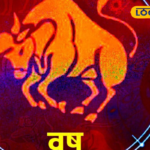Google अब नहीं कर पाएगा आपको ट्रैक, ऐसे पाएं छुटकारा
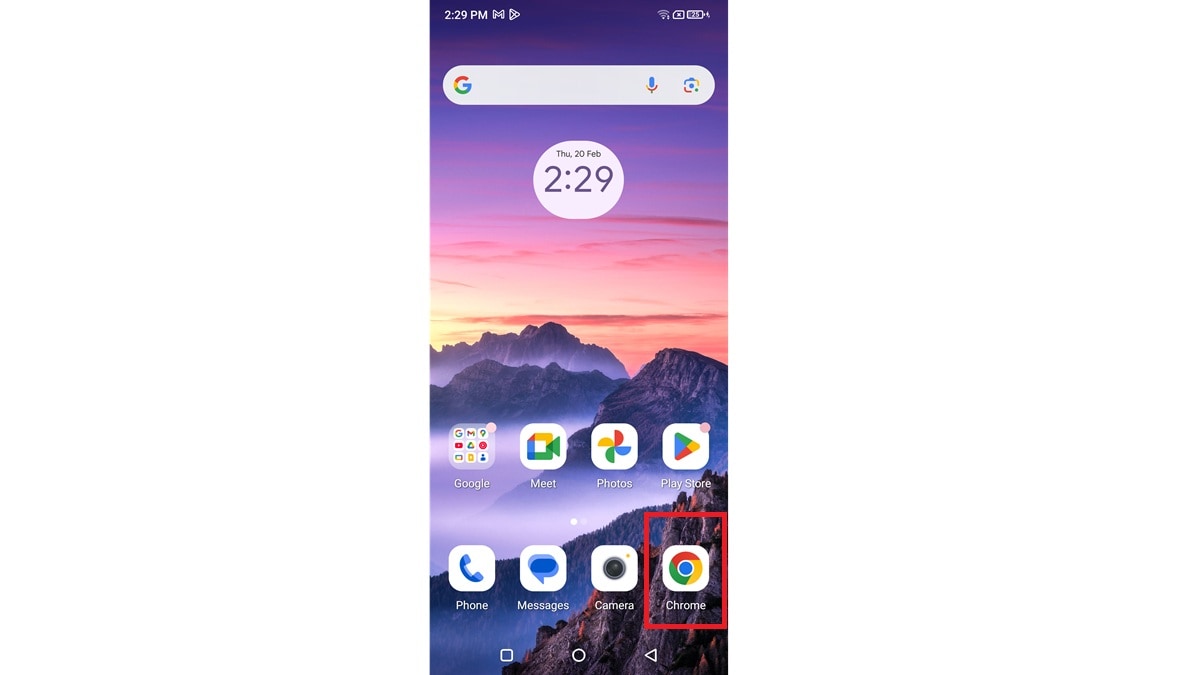
Google Chrome सबसे ज्यादा इस्तेमाल किए जाने वाले सर्च प्लेटफॉर्म में से एक है। आप Chrome पर कुछ सर्च कर रहे हैं और आपको उससे संबंधित विज्ञापन हर जगह नजर आते हैं। अगर आप इस प्रकार के विज्ञापनों से परेशान हैं तो अब इससे आसानी से छुटकारा मिल सकता है। यहां हम आपको बता रहे हैं कि कैसे आप क्रॉम पर कुछ भी सर्च करने पर नजर आने वाले विज्ञापनों से कैसे छुटकारा पा सकते हैं।








Google Chrome पर विज्ञापनों से कैसे पाएं छुटकारा:
सबसे पहले आपको अपने फोन में Google Chrome ऐप पर जाना है।
उसके बाद आपको सबसे टॉप पर दाईं ओर नजर आ रहे थ्री-डॉट आइकन पर क्लिक करना है।
थ्री-डॉट आइकन पर क्लिक करने के बाद फिर नीचे स्क्रॉल करके आपको सेटिंग्स पर क्लिक करना है।
अब उसके बाद नीचे स्क्रॉल करके प्राइवेसी और सिक्योरिटी टैब पर क्लिक करना है।
अब प्राइवेसी और सिक्योरिटी टैब में जाने के बाद Ads Privacy टैब पर क्लिक करना है।
उसके बाद सबसे पहले नजर आ रहे Ad topics पर क्लिक करना है।
अब Ad topics पर क्लिक करने के बाद एक टॉगल नजर आएगा, जिसे ऑफ करना है।
टॉगल को ऑफ करने के बाद आपको क्रॉम पर कुछ भी सर्च करने के बाद सामने आने वाले समान विज्ञापनों से छुटकारा मिल जाएगा।
अब आपको फोन पर नजर आने वाले ऐड्स से छुटकारा मिल जाएगा।